news • 20 October 2023
Why Do We Camera Track in Nuke?
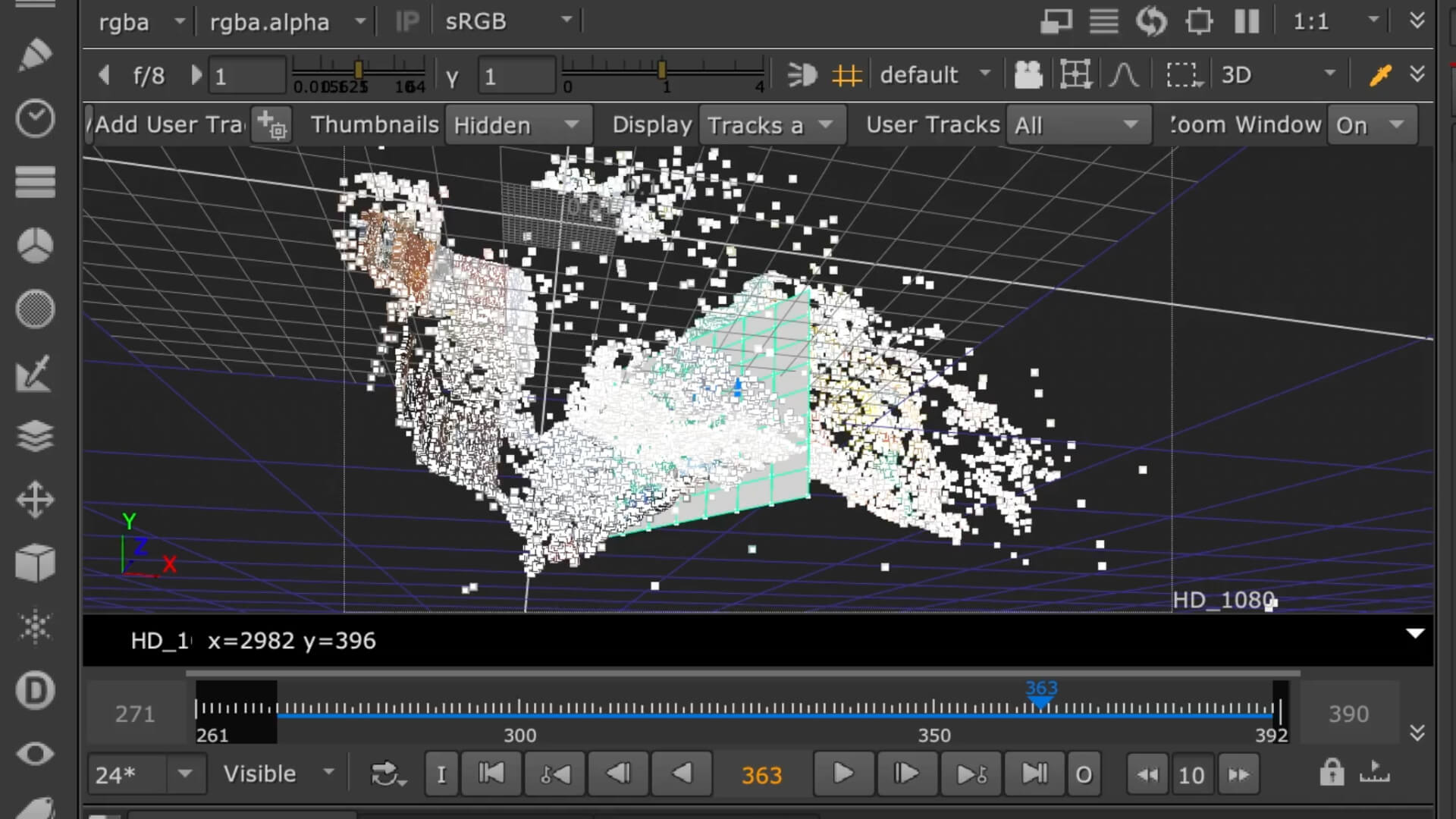

Written by Klaudija Cermak
Programme Leader for VFX
In this tutorial for 2D VFX Compositing students, our Programme Leader for VFX, Klaudija Cermak, takes us through camera tracking/matchmoving in The Foundry’s Nuke, a VFX compositing software used in TV, commercials and film to combine different live action elements or/and CG into a seamless photorealistic shot. Matchmoving emulates the real camera used to film a shot so that we can create a virtual camera to seamlessly place these elements into a live action shot using 3D projections in Nuke. Camera tracking is an essential skill for the VFX Compositing entry level job of a Roto/Prep Artist.
Matchmoving or camera tracking has traditionally been the responsibility of a 3D department or 3D VFX artists. The point of matchmoving is to emulate the real camera move so that we can add to or remove elements from the moving shot.
As 2D VFX Compositors we don’t always need to wait for a Matchmove Department to pass us the camera they have created in a dedicated matchmoving software like 3D Equalizer. And indeed, sometimes there isn’t a Matchmove Department or sometimes they are too busy and we need to match move ourselves. Luckily, we can do that in Nuke as it has a very good Camera Tracker. As aspiring 2D VFX Compositors you should create a camera track whenever you need to do some clean-up or add elements at different levels of a shot. This is even if you are expecting a camera from 3D department as it will give you an opportunity to develop your matchmoving skills. The more one knows, the better.
There are a lot of benefits to Nuke's Camera Tracker. You can extract individual trackers to use in a 2D Tracker node and also there is an automatic Point Cloud that can aid in positioning of the cards one can project to clean-up patches or new elements for the shot.
Let’s see it in action in the video tutorial below.




