news • 28 November 2023
Using Terrain Attributes To Drive Vehicle Animation in Houdini
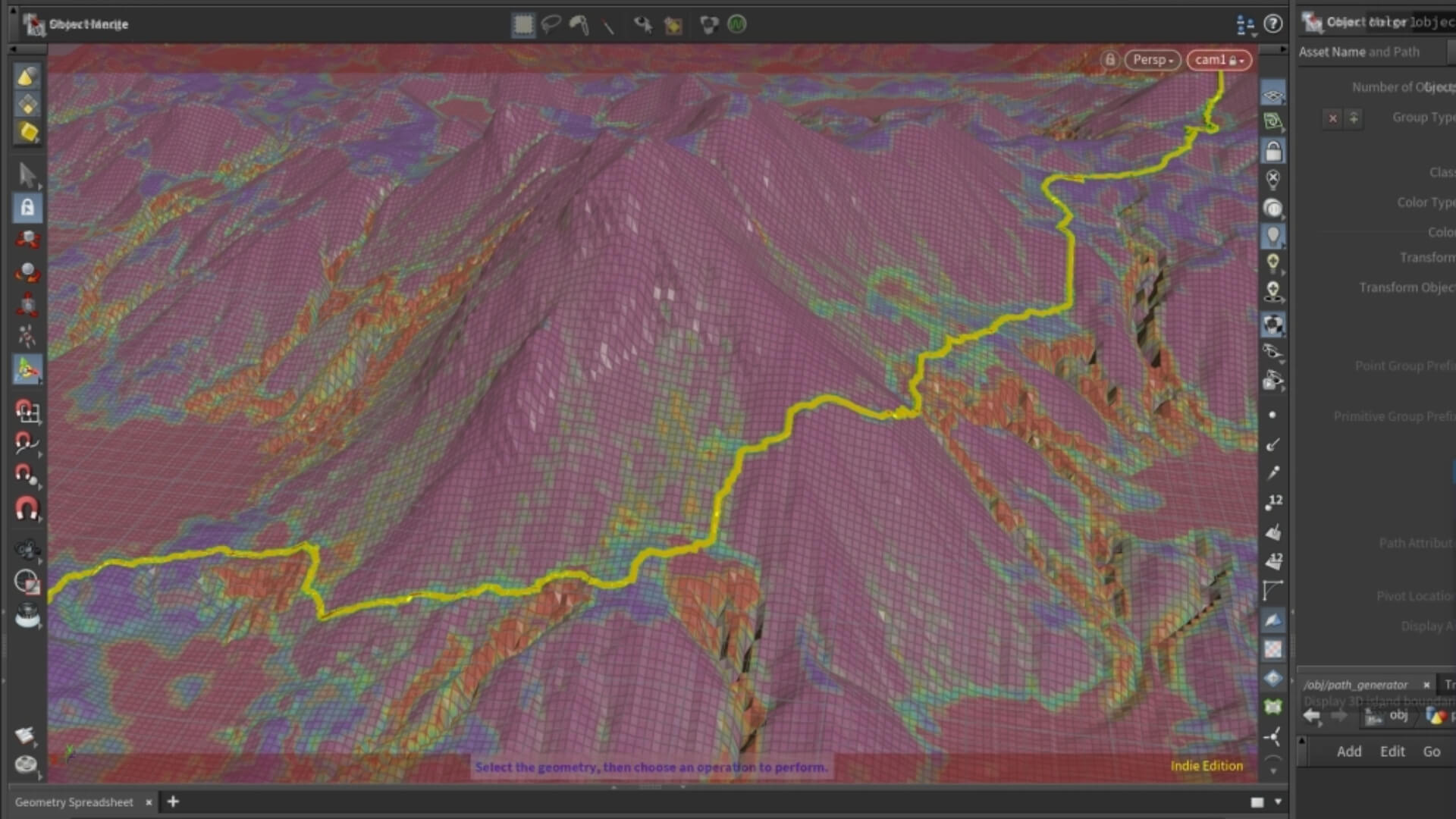

Written by Simon Browne
3D VFX Tutor
In this tutorial, 3D VFX Tutor Simon Browne explores how to generate an animation path in a scene environment using Houdini.
Houdini is the world leading 3D software in VFX animation. Houdini has many flexible tools to create photorealistic environments and terrain and also lets you create your own custom tools. In this tutorial I will show you how to use the terrain itself to produce a starting point for a vehicle animation.
A common computer animation technique is to use a path to control the motion of a subject, commonly a vehicle. There is a tool in Houdini that can generate an animation path automatically from features and attributes present in the scene environment. This will save a lot of time in the initial stages of a shot, when the environment may change significantly in response to Art Direction. It would also be useful for animating several vehicles plausibly in one shot.
In this example I have painted an attribute called "danger". The tool threads a path through the scene by avoiding areas of danger. You just give it a starting point and an end point and paint out the bits of the scene that are considered dangerous or uncrossable.


This is what this video tutorial will focus on, press play to learn more!


